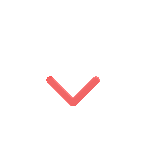Campaign your Posts with Workplace from Meta

Campaign your Posts with Workplace from Meta
30th May 2023 By Adosphere
Workplace from Meta is a platform that makes life easier for employers, and employees – alike. With it, organisations can easily be able to keep a track of the work being done, and ensure the people’s growth and satisfaction. As Adosphere – Workplace from Meta Partner, we hope to ensure that the ease of working reaches all the organisations. We also assist in bringing to the company a comparatively better internal communication system.
Difficulty in knowing reactions and Feedback
Ensuring that the employees in an organisation track the responses to what they’ve worked so hard for isn’t feasible for many companies. It may also be limited to only the highest people, in some cases. With no known reactions or feedback, it may end up in employees creating items that may not be well received. With Workplace from Meta, things are different. It launched the “CAMPAIGNS” feature, that enables users to track audience reach and engagement. “I use Workplace to share new content. Whether that’s blogs, videos, Live broadcasts, Meta or LinkedIn campaigns. It really helps my team communicate seamlessly and globally, so we can act very quickly.” - Lisa O’Brien, Employment Brand Manager for Meta.
Why rely on Campaigns?
Communication is kind of a channel. It goes like: Relaying -> Receiving -> Comprehending -> Feedback The 'Campaigns' messaging analytics tool for internal communications includes stats on reach, engagement and sentiment for internal company updates. It helps in keeping a track of audience reach and engagement and ensures relevant feedback. With the help of sentiment metrics, it also allows organisations to determine which content was most helpful and well-received, and create similar content again. For instance, an organisation publishes a number of posts on the COVID-19 pandemic, or say ‘working from home’. With the help of ‘Campaigns’, the organisation can then look at its impact on employee morale and also their reactions.
Who can Create Campaigns?
Not all members of the organisation can create Campaigns. Creating is limited only to the Admins. The following admins can create, edit and view campaigns:-
System admin- Content Moderator- Account Manager- Analyst System admins also have the ability to assign the permissions to see post insights and manage campaigns to other custom admin roles.
How to create a Campaign?
Creating a Campaign is a very simple process. The organisation admins have to -
- Go to Admin Panel
- Select ‘Campaign’
- Click ‘Create New Campaign’
- Add a name for the campaign, and then click on Create One can also add posts to a campaign by clicking on the right side of the post and selecting ‘Add post to a campaign’. One can then add the post to an already existing campaign, or create a new campaign using that post.
Keeping a Track-
When a campaign has been set up with the posts that an organisation wants to keep a track of, it can then choose between two reporting options :
- People - This is specifically people - based reporting, which looks at the discrete number of people who have seen, commented on it, or reacted on at least one post in the campaign.
- Engagement - This is specifically action - based reporting, which sums up the Seen by, the Comments and the Reactions that each of the posts within a campaign has.
Conclusion
Need precise and helpful communication? Look no further than Workplace from Meta! With already existing features like WorkChat, Live Video, and Groups, and now the addition of Campaigns, Workplace has successfully taken Communication to new heights.