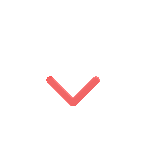Translate, with Workplace

Translate, with Workplace
30th May 2023 By Adosphere
Workplace from Facebook is a platform that has a very significant and wide outreach. All the people, and also all the companies associated with it come from various different backgrounds, and cultures. They also speak, write and communicate in different languages.
Adosphere – Workplace from Facebook Partner is working with its full might to connect people all across the globe. It is also trying its level best to make communication easy, no matter what the language may be, with the help of various Workplace from Facebook features.
Can’t understand, can’t work
There are numerous languages being spoken all around the world. The same can also be said about in companies, in general. Language, thus, acts as a barrier and creates many problems for the effective and engaging communication, and collaboration in organisations. With the “Auto Translate” feature, the Workplace from Facebook platform ensures that all the organisations are able to carry out proper communication with no language related barriers obstructing them from doing so.
Comprehending, and working well Auto Translate feature in Workplace is making global communication look easy. Language barriers have ceased to exist – or at least don’t worry organisations anymore. It currently offers to translate to and from 46 different languages, with absolutely Zero effort on the individuals’ part. It can also currently translate to, and from 21 Indian languages which include, but are not limited to – Hindi, Telugu, Kannada, Gujarati, Marathi, Bengali, Punjabi, etc.
For AirAsia, translation at the click of a button is helping them collaborate better amongst themselves, and share ideas.“(Air Asia) Japan tends to use less English because of language barriers. With translation, it helps share ideas and understand what is happening in the groups better. - Ayako Kobayashi, Performance Manager, AirAsia Japan
For MercadoLibre, it enabled the Spanish and Portuguese-speaking employees to communicate across language barriers.
How to start Auto-Translate?
To use Auto-Translate effectively on Workplace, start by checking your language settings:
- Click at the top right of your Workplace page and select 'Settings'.
- Click 'Language'. Set your preferred language and update your News Feed translation preferences.
That's it! When News Feed will see any post that is not in your preferred language settings, it will immediately offer to translate it for you.
There’s More
Auto Translate helps the Frontline workers, who may be familiar with only the regional language - understand what the higher ups are saying, with a simple and quick translation. More importantly, it enables them to successfully portray through their actions what the organisation stands for. Translating does not require any extra steps. As soon as News Feed sees a post in a language other than specified in the Language settings, it will offer to translate it.
Conclusion
With ease in communication being one of the key purposes of Workplace, it is no surprise the number of features present that help do the same. There’s also features like Groups, Directory, Live Video and others which enhance communication left unexplored.
What are you waiting for? Check them all out with Workplace!