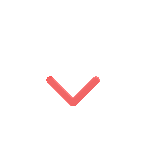Working smarter with brand new notification controls in Workplace

Working smarter with brand new notification controls in Workplace
30th May 2023 By Adosphere
Notifications are a part of modern life. And although they help us get work done, overzealous notification settings can quickly get in the way.
Emails, Instant Message pings, video calls, and notifications from different tools - on multiple devices - have really turned up the noise at work.
So we're helping turn it down again by giving you better, simpler ways to manage your notifications in Workplace.
Granular control to tailor your notifications
Everyone's different and has unique working styles and requirements. Some people want to receive a push notification for everything and an email update just in case. Others want only the most pertinent updates.
Our new controls give you extra checks and balances over the notifications you receive in Workplace. So you can prioritize your pings and focus on the things most important to you.
You can manage all your Workplace notifications for your Workplace groups, the conversations people tag you in, and in Workplace Chat. We've also updated the interface to make it easier to make changes to your settings. And you get granular control over the types of notifications you receive - including email or push notifications.
How does it work?
Access these settings by heading to User settings > Notifications.
There are seven Notification categories that you can set up separately to amend your Onsite, Push and Email Preferences. The group activity category is even more functional. You can find the list of all the groups you're a member of and tailor your settings for each group.
Where can I find out more?
Check out the Help Center for answers to all your product questions. And if you have any questions not answered below, feel free to reach out to your Workplace team or Workplace Support for assistance.